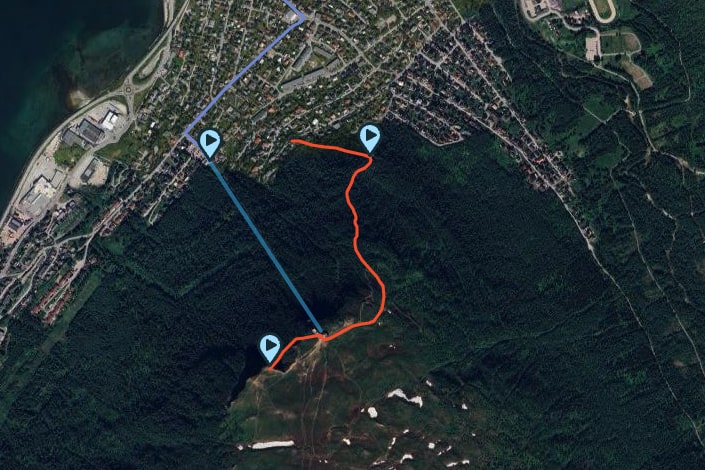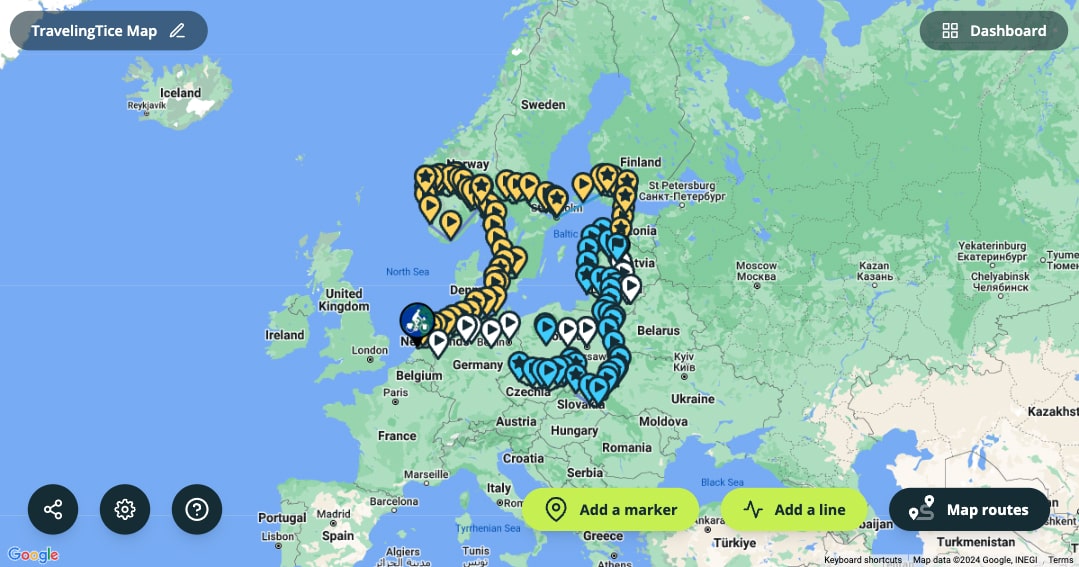How to Generate Your Custom Travel Map Website!
Tice
February 2, 2024
Lately, quite a lot of changes are happening to Map My Travels, and this latest change is a very exciting one: Instantly generate your own travel map website URL! No need to host your own website and embed this map (although you can still do this of course), but just create an easily shareable website link to your travel map online!
For example my bicycle tour travel map is currently findable on travelingtice.mapmytravels.app! And you can create a URL just like this one. Like for example mybrand.mapmytravels.app etc...
In this blog post, I will go over how to exactly generate this link. And also how to host multiple travel maps on your new travel map website URL.
Choosing your own travel map website subdomain
The first step is to create your own subdomain, which is the first part in subdomain.mapmytravels.app. You will find where to set this up when you want to share your travel map with the world: clicking the "share" button in the map creator:
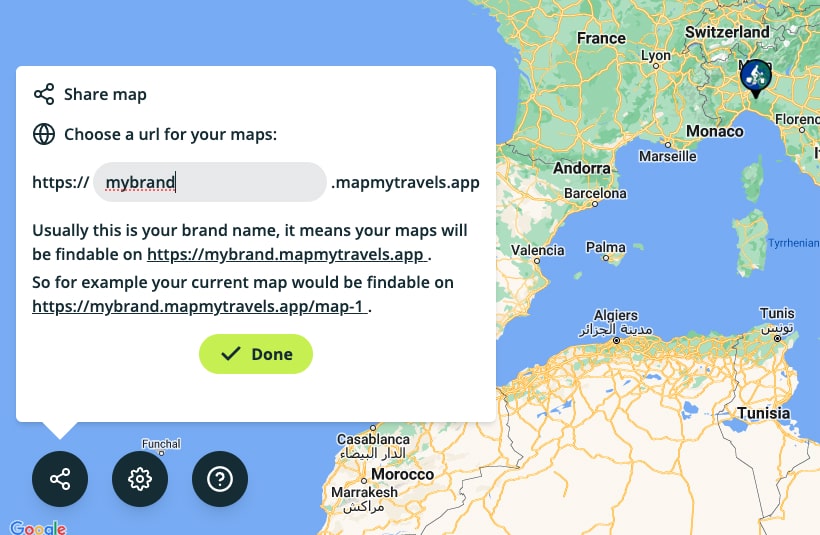
When setting your subdomain, it has a few criteria to follow:
- It should be at least 3 characters long ("a.mapmytravels.app" is not allowed)
- A subdomain can already be taken by someone else, so you might need to try a few
- You cannot change the subdomain after you set it, so choose wisely!
But for the rest you have the freedom to name the subdomain whatever you want. But I'd suggest it follows your brand name and it's easy to find of course!
When hitting "Done" you will be taken to the actual share panel which is similar to how it was before, with an addition which is...
Set your travel map on your subdomain URL
Because you can have multiple maps, each travel map will be findable on your subdomain + an extra slug which is needed to distinct between the different maps you created. This slug gets automatically generated based on the travel map name. So for example when your map is called "My Travel Map", the slug that gets generated will be /my-travel-map, so the full URL would be mybrand.mapmytravels.app/my-travel-map.
But if you have a main travel map or you only have one travel map, you can make the link even easier, by choosing to have this travel map be published on your website's "home page" URL. So for example, instead of the URL being mybrand.mapmytravels.app/my-travel-map, it will simply be findable on mybrand.mapmytravels.app!
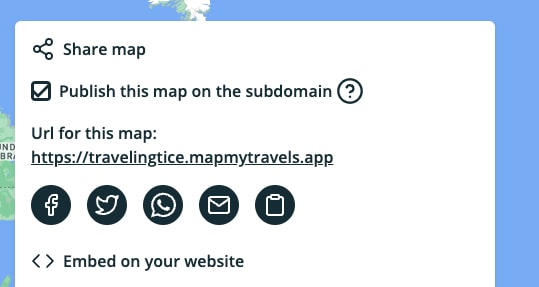
Also here there are a couple things to keep in mind:
- You can only have 1 travel map published on your subdomain or "home page" URL
- When you publish another map on the subdomain, then that map will "replace" the previous map, making that previous map be available on the usual URL + slug link.
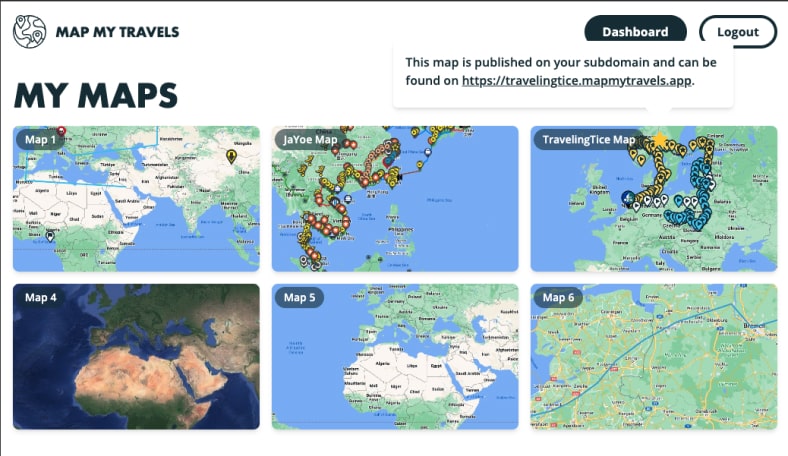
Maps that are not published on the subdomain: slug generated
As I mentioned before, for maps that are not published to your travel map website "home page" URL, these will have a generated slug corresponding to their map name. Like for example if your travel map is called "My Travel Map", the slug would become "/my-travel-map".
Also keep in mind here that changing the map name will also change this slug. So if you previously shared a link to your map with the old name baked into the slug, then this link will no longer work! And you'll have to update it. When you change your map name in the map creator, you will also be warned of this.
What will your new travel map website URL be?
So what do you think? Will you start sharing your maps with ease using this new travel map website link generator? I think it's a really cool way to easily share your maps, without the need to embed it on your own website.
Also, it's a big improvement from before, because before you would share your map, the URL would look something like view.mapmytours.app/8l9g3jgqqoosyuh7uvxuuayewu5yjkys. But don't worry if you already shared this link, because as you can see these old links still work as well!
So hope you will start sharing your travel map websites. It's never been easier before! Also, feel free to email me if you have created an awesome travel map, or have an idea for an interactive travel map with features that are currently not yet possible in the map creator. I would love to hear any feedback or feature requests! You can always email me at tice@mapmytravels.app.
Related blog articles
-
4 Types of Travel Map Creators to Create Custom Maps with!
Explore 4 different types of travel map creators for crafting your personalized journey maps! Whether you're a seasoned or casual traveler, this guide offers insights into custom map creators that bring your adventures to life.
-
Looking for a Travel Map Creator for Van Life, Bicycle Tours and Hiking Trails? Look no further!
Discover how Map My Travels can be the ultimate travel map creator for your van life journeys, bicycle tours and hiking trails!
-
The Ultimate Guide to Creating Your Own Interactive Travel Map with Map My Travels
Learn how to create and customize your own interactive travel map with Map My Travels. Learn step-by-step from signing up to sharing your journeys, adding markers, routes, and more.