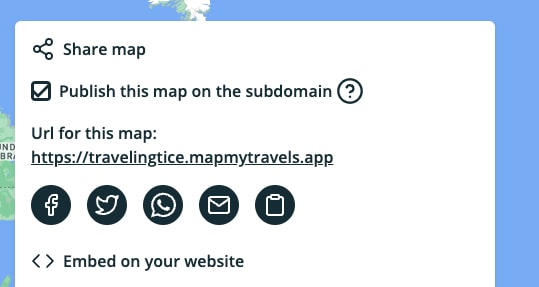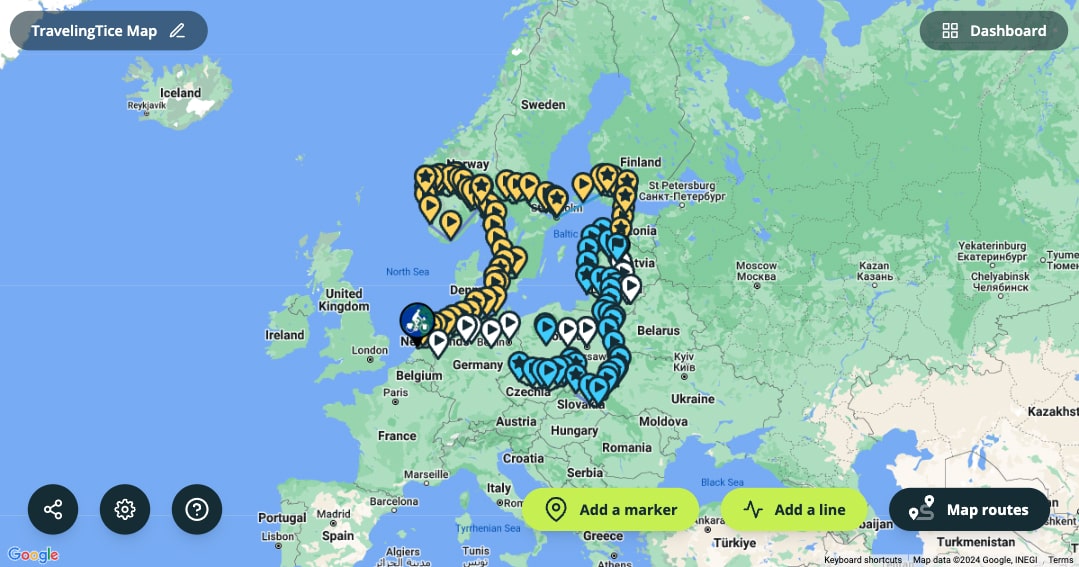Looking for a Travel Map Creator for Van Life, Bicycle Tours and Hiking Trails? Look no further!
Tice
January 27, 2024
There are many travel map creators out there, so why would you go for Map My Travels? In this article, I will explain who I had in mind when creating this travel map creator! I will go over what I think are some of the main use cases of creating a custom travel map: Van life, bicycle tours and hiking trails! I will also give some inspiration on how to get the most out of your travel map and why I designed it this way.

Create Van life maps with Map My Travels
I think that van life is one of the major "travel trends" of the last couple of years. Due to pandemics and other global crises becoming a bit more prominent these last couple of years, many people decide to live "off-grid" and turn a van into their home. My good friend Matt Galat, who has been the inspiration for creating this map creator tool, is currently building out a crazy fully specced out van to continue his world trip! (Read more about his van journey here)

There is also another Map My Travels user called "FarOutRide" which also have a really awesome van life website! Last time I spoke to them they were stationary at the moment, but were looking forward to getting back on the road again! Read more about them on their website here.

Now how are they using Map My Travels to create their van life maps? Actually, they use a couple of the features provided in the travel map creator:
- They upload custom marker icons to provide a more authentic look and feel
- They upload their van routes as GPS files to the map creator
Doing both of these is both quick and easy in the Map My Travels map creator. All you have to do is prepare your marker icons and GPS files beforehand, and then upload them to your travel map in the map creator:
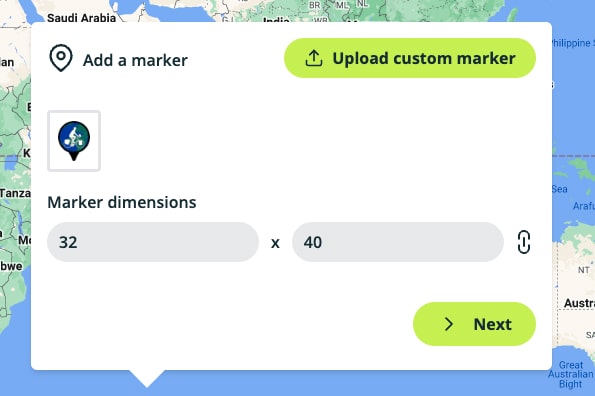
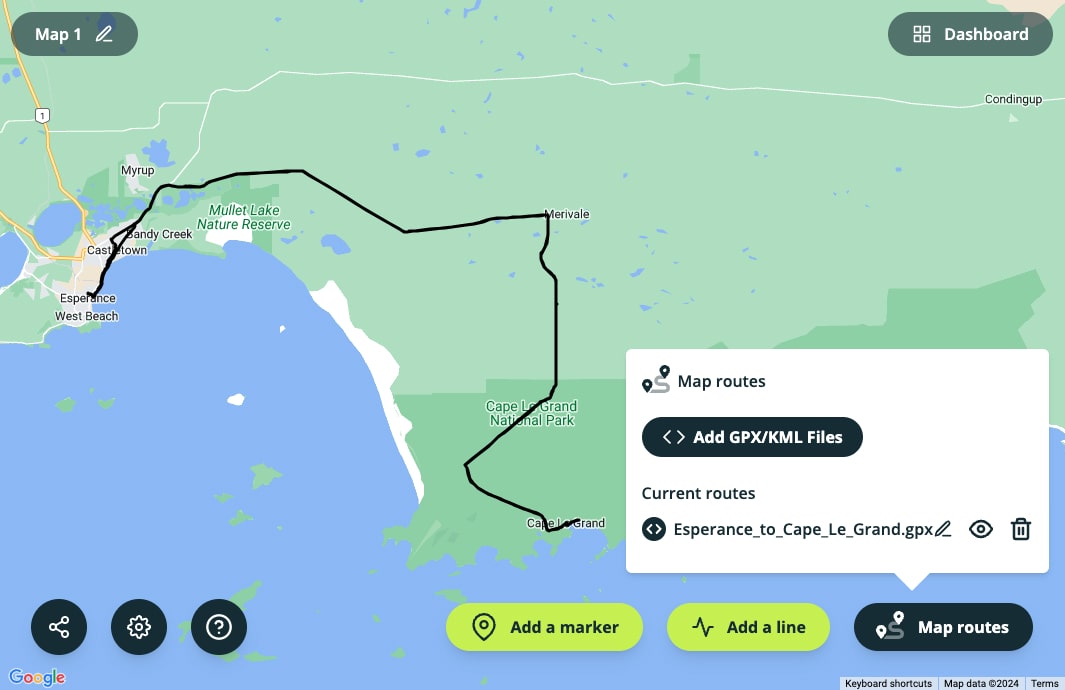
If you want a more in-depth guide that goes over all the features in the Map My Travels map creator, then check out this article.
Create travel maps of your bicycle tours
Now this is basically where Map My Travels all started with, as back in 2017 when I graduated from high school and turned 18, decided to go on a bicycle tour instead of go to university! It was probably the best thing I've ever done because it opened the world up to me. Before that time I'd only really gone on holiday with my parents and never really had to learn to rely on myself. I can talk for hours about all the experiences of this bicycle tour, but luckily I created a travel map for this bicycle tour where you can see and follow what I experienced.

What really worked well was the way you can add content to your travel maps. Because as with most other travel map creators you can add markers, I think that the way popups work in Map My Travels is really powerful and looks amazing. You can add the following content types:
- Title, description and a date
- An image
- A YouTube video
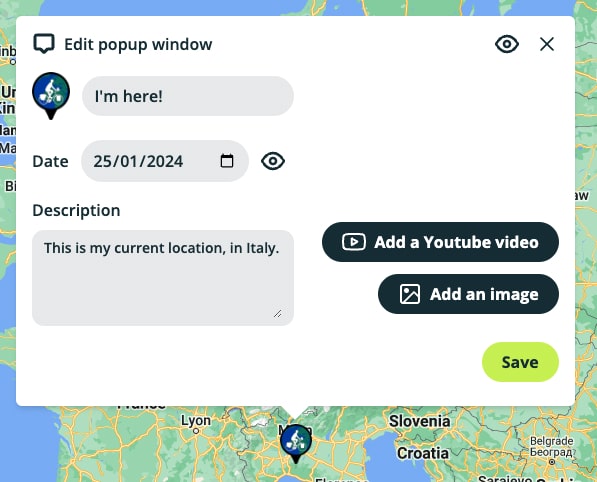
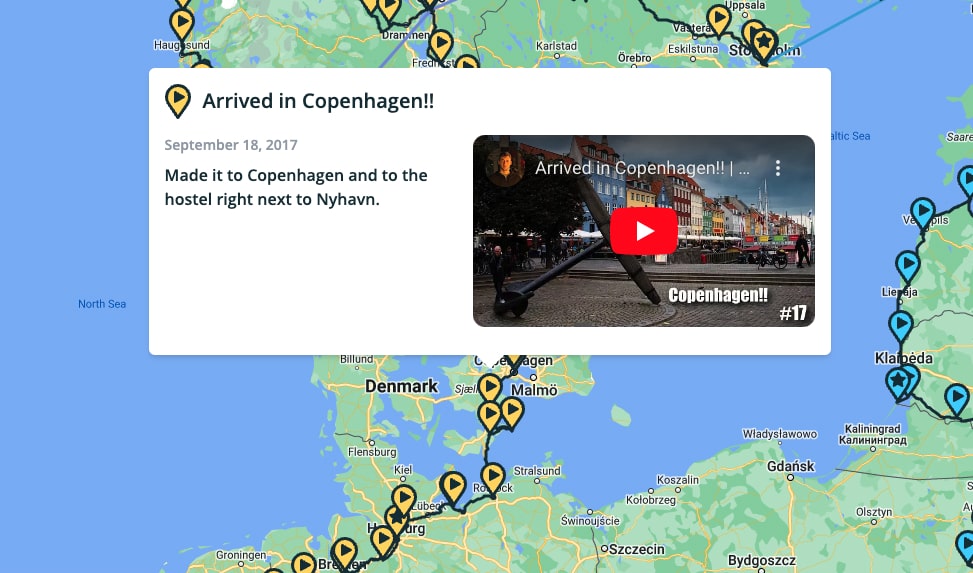
Add routes via Strava
Another really easy way to add your ridden bicycle routes, is via Strava. Strava is an app that is used mostly by outdoor enthusiasts to record and share their ridden bicycle rides or trails they hiked or ran. Strava itself is great for sharing individual rides, but I had a lot of them as I rode for almost 6 months around Europe! So I decided to integrate Strava into my application, so it is really easy to import activities from Strava and show them on your travel map.
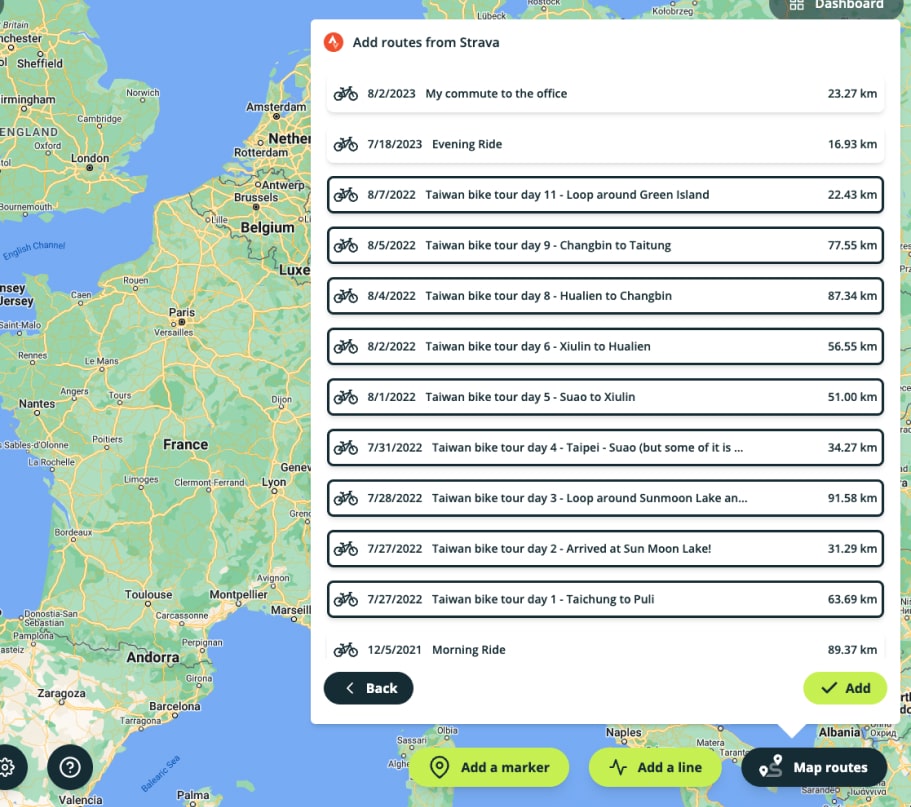
I think that this Strava feature is really powerful and easy to use for when you want to show your ridden bicycle routes on your map. And it also really comes in handy for the next use case: hikers!
Create travel maps of your hiking trails
Now, unfortunately I don't have any active hikers using my map application just yet (sad face) but I do think there are a few ways in which Map My Travels can be a powerful tool to showcase your hiking trails!
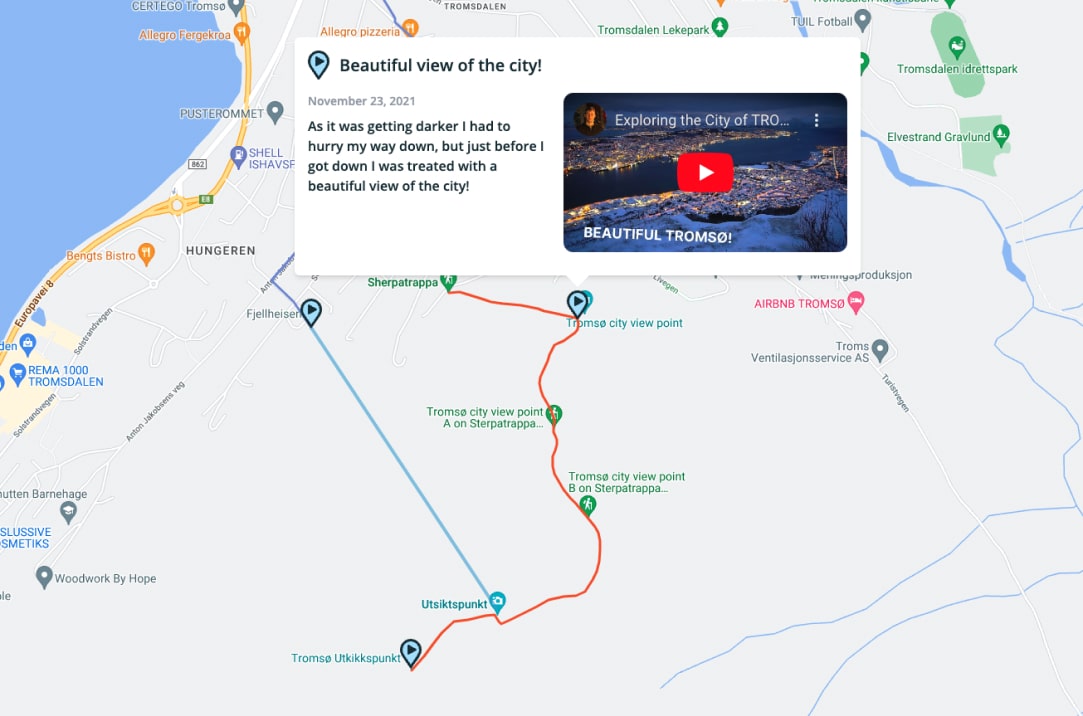
I think the cool thing is that you can add as many maps as you want. So you can create different maps for the different hikes and showcase all of them on your website. Also if you want to "zoom in" to only 1 small area of your map, like for example where you did the hike, you can change the "default center" of your map.
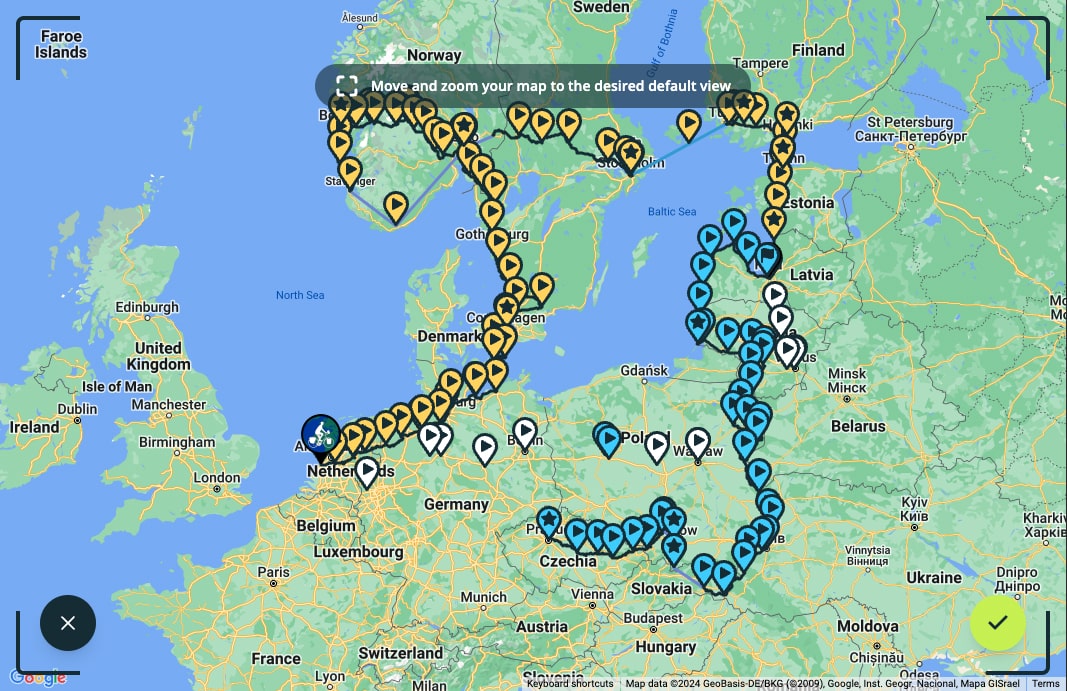
Lastly, I also think that changing the map type is a cool way to give your map a more "nature" feel. By changing the map type to satellite with no place markings or roads, you can really draw focus to the area and landscape you were hiking through.
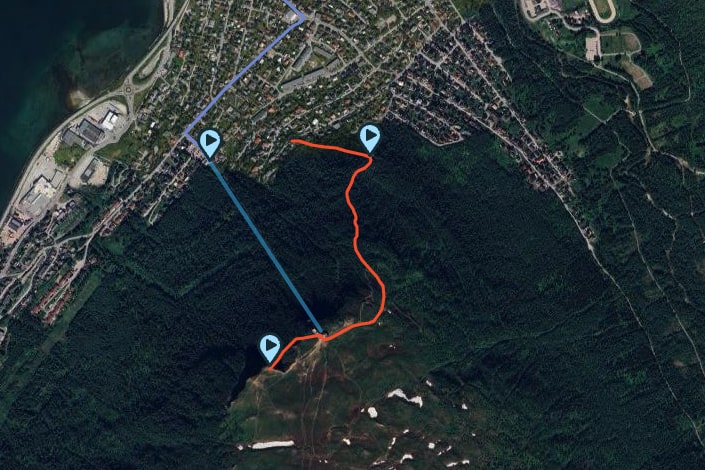
Start creating your first travel map!
Whether you are a bicycle tourer, vanlife enthusiast or avid nature hiker, bring your trip to life by creating an awesome custom interactive travel map of your trip. And even if you don't fall into any of the described categories, you probably still have a trip you want to showcase on a map! So wait no longer, and get started now with Map My Travels, starting is completely free!
Related blog articles
-
How to Generate Your Custom Travel Map Website!
Discover how to easily generate a custom travel map website URL with Map My Travels. Create your own subdomain for sharing personalized travel maps online. No hosting required!
-
4 Types of Travel Map Creators to Create Custom Maps with!
Explore 4 different types of travel map creators for crafting your personalized journey maps! Whether you're a seasoned or casual traveler, this guide offers insights into custom map creators that bring your adventures to life.
-
The Ultimate Guide to Creating Your Own Interactive Travel Map with Map My Travels
Learn how to create and customize your own interactive travel map with Map My Travels. Learn step-by-step from signing up to sharing your journeys, adding markers, routes, and more.